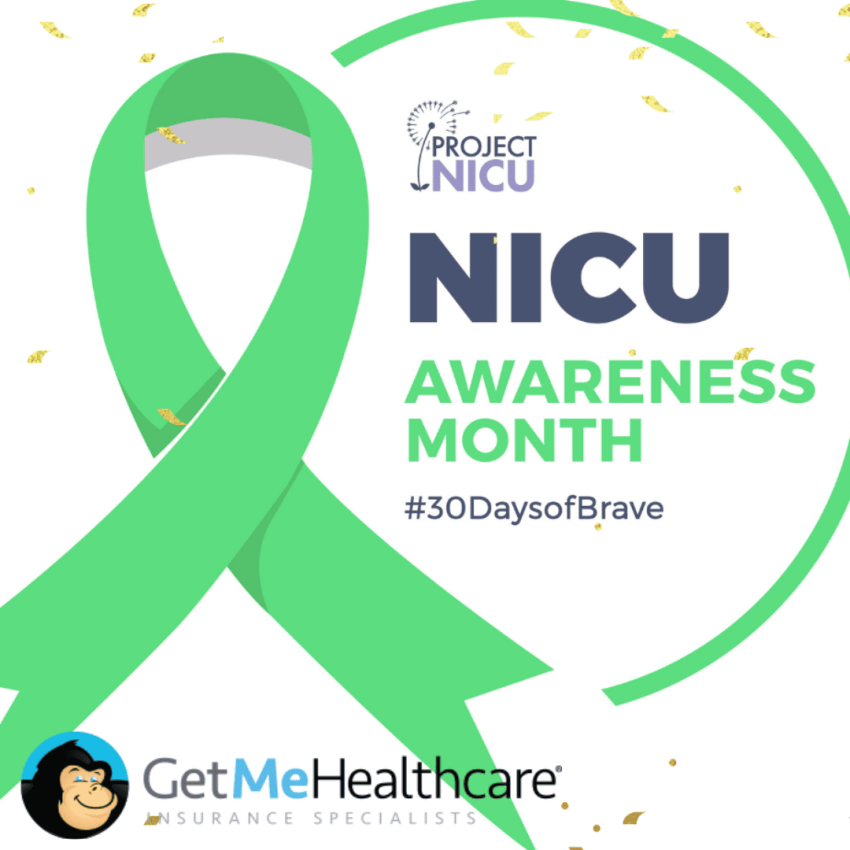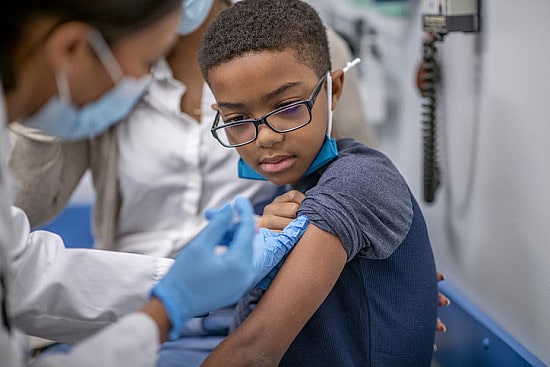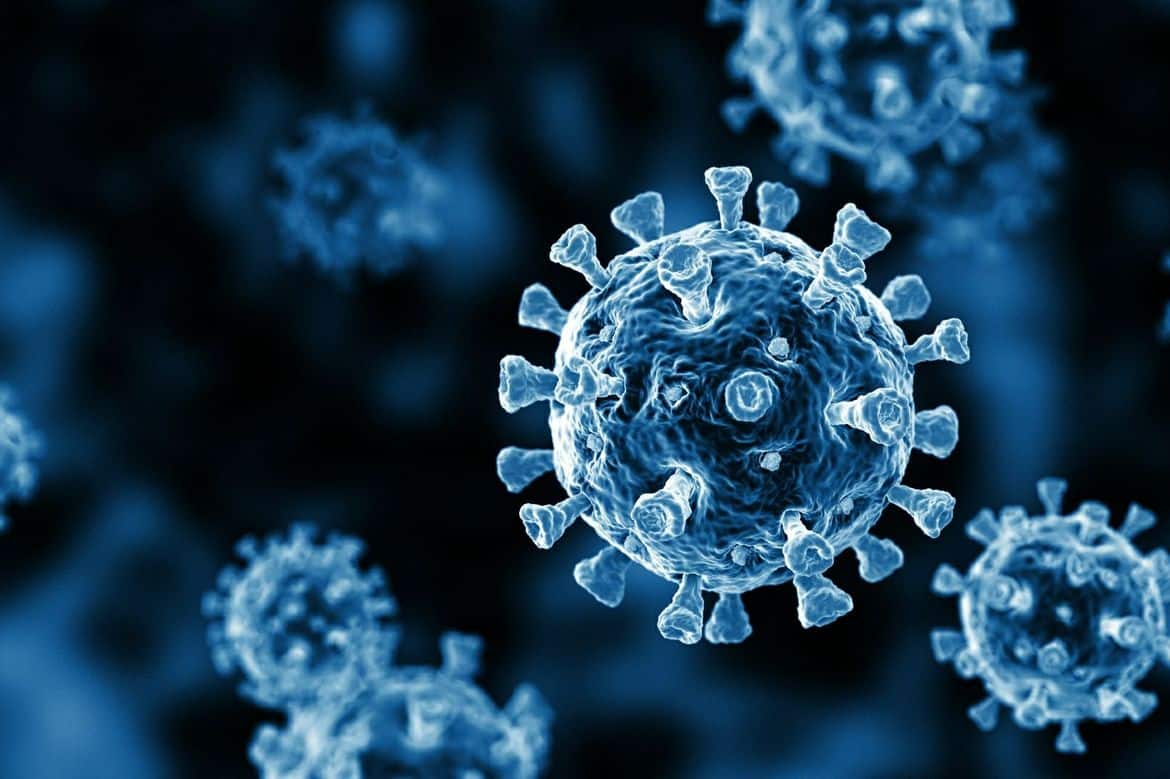2 steps to ‘reconcile’ your premium tax credit on 2018 taxes
If you had a Marketplace plan and used advance payments of the premium tax credit (APTC) to lower your monthly payment, you’ll have to “reconcile” when you file your 2018 taxes.
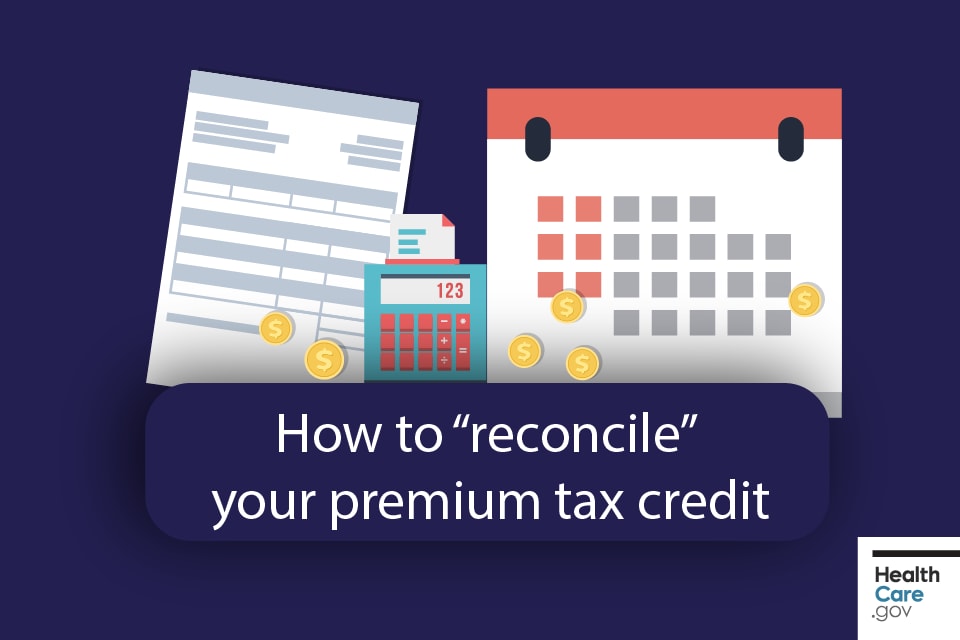
Step 1: Check Form 1095-A for accuracy
Make sure your coverage and household information on your Form 1095-A is correct. If anything is wrong, contact the Marketplace Call Center.
Also, check your SLCSP by looking at Part III, Column B of your 1095-A, titled “Monthly second lowest-cost Silver Plan (SLCSP) premium.”
The SLCSP premium is incorrect if:
- Part III, Column B has a “0” or is blank for any month someone in your household had the Marketplace plan.
- You had changes in your household that you didn’t report on your Marketplace application — like having a baby, moving, getting married or divorced, or losing a dependent.
If either situation applies to you, use our tax tool to get your correct SLCSP premium.
Step 2: “Reconcile” your 2018 taxes
Now that you’ve made sure your SLCSP premium is correct and your coverage and household information is accurate, you’re ready to file.